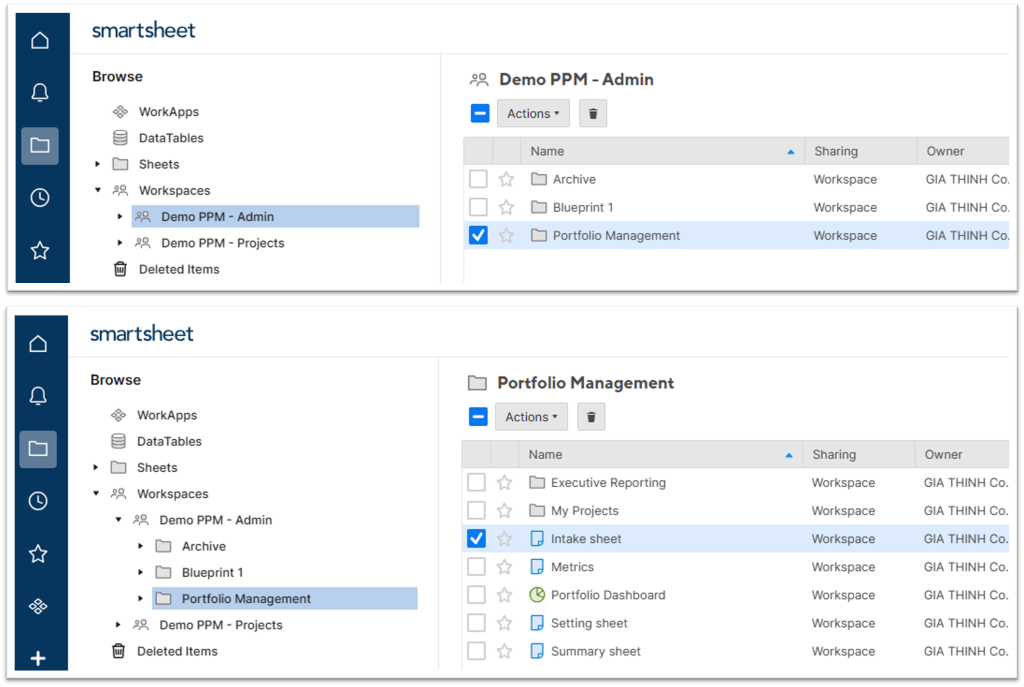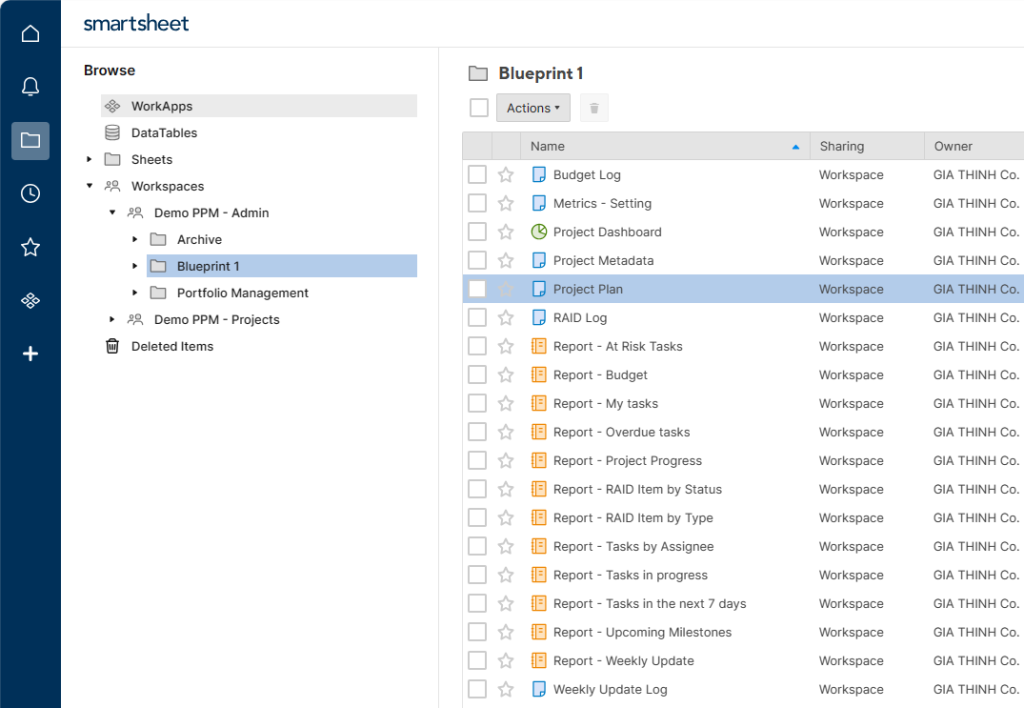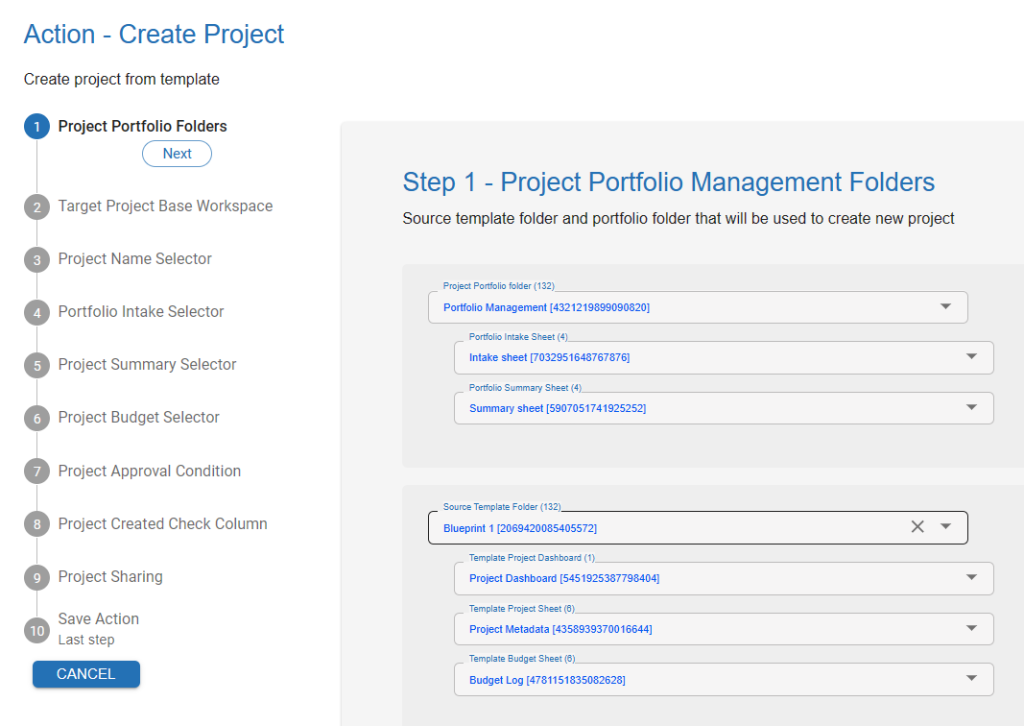Menu
Close
- HOME
- ABOUT US
- SMARTSHEET
- WeSMART
- WeGRID
Accelerate Your Smartsheet Experience with WeGRID – Gia Thinh Automation Service
SmartDropdown for Smartsheet
Keep dropdown lists updated in real-time
SmartForm for Smartsheet
Make your Smartsheet form even smarter
SmartLink for Smartsheet
Keep your source sheet and target sheets in sync
ProjectCreator for Smartsheet
Unlock seamless scalability for your Project Portfolio
SmartLinkEx for Smartsheet
Import data from Excel, CSV, Google Sheets into Smartsheet
- RESOURCES
- CONTACT
- SERVICE STATUS
- HOME
- ABOUT US
- SMARTSHEET
- WeSMART
- WeGRID
Accelerate Your Smartsheet Experience with WeGRID – Gia Thinh Automation Service
SmartDropdown for Smartsheet
Keep dropdown lists updated in real-time
SmartForm for Smartsheet
Make your Smartsheet form even smarter
SmartLink for Smartsheet
Keep your source sheet and target sheets in sync
ProjectCreator for Smartsheet
Unlock seamless scalability for your Project Portfolio
SmartLinkEx for Smartsheet
Import data from Excel, CSV, Google Sheets into Smartsheet
- RESOURCES
- CONTACT
- SERVICE STATUS